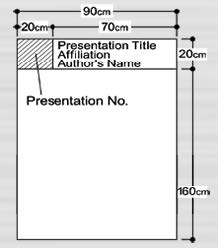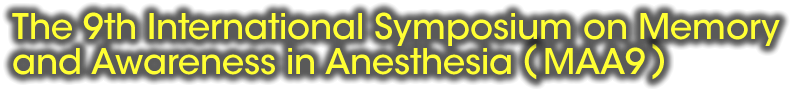Ⅰ. Instructions for ORAL Presentation
Clarity of slides is vital for a successful scientific presentation.
- All the speakers are requested to keep to the time previously allotted for each. Green and Orange lamps will tell you how much time is remaining in your presentation. A green lamp will indicate when one minute remains, while an orange will light up when no time remains.
- All presentations will be done on PC.
- Please bring your presentation data by CD-R, DVD-R, USB memory, or your own PC.
- PCs with Windows 7 and PowerPoint 2003, 2007, 2010, 2013 are to be used.
Macintosh users: Please bring your own computer for your presentation. - Animation and sound functions will be available. If your presentation data is in PC media, please make sure that the data is compatible with Media Players for Windows or Quick Time for Macintosh. Standard PC fonts (for Windows or Macintosh) should be used.
- If you are using your own PC, please make sure to bring an AC adaptor (standard 2-pin type). For projector output purposes, a VGA cable will be provided. Please confirm whether your PC is equipped with an RGB jack (mini D-sub 15 pin type) as standard. If you use a different type of RGB jack to connect to an external monitor, please bring it with you. XGA (1024x768) is the suitable monitor size. For purpose data projection, please adjust your screen setting to XGA. Please cancel your screen saver and power saving settings in advance, especially if your data includes video image and sound.
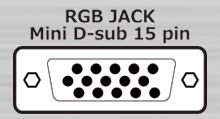
- Please bring your PC or PC data to the PC Preview Desk at least 30 minutes prior to your presentation to register and submit it to test the connection and view your file.
- We will issue a receipt after checking your data. Please exchange the receipt for your PC at the Operator's Desk, beside the stage.
- Please use the mouse and keyboard on the podium for your presentation. You are required to handle your data yourself, using the mouse and keyboard connected to the PC.
- The copied data for your presentation will be deleted by the secretariat after the meeting.
Ⅱ. Instructions for POSTER Presentation
Presenters are requested to follow the schedule below when mounting your poster on the assigned board and removing your poster materials from the board.
Presenters are requested to follow the schedule below when mounting your poster on the assigned board and removing your poster materials from the board.
| Set-up: | July 21 (Mon) 09:00- |
| Dismantling: | July 23 (Wed) 14:00-16:00 |
| Posters: | 90cm wide x 180cm high |
Your poster presentation number will be posted on your assigned board and the poster can be attached to the board. Push pins for mounting your poster materials will be provided on site.